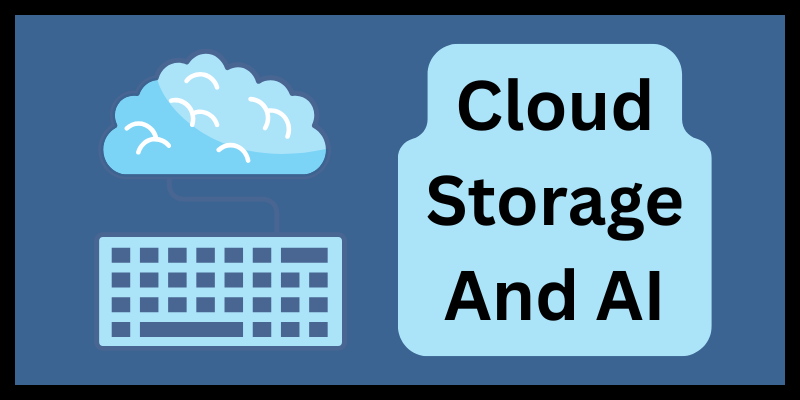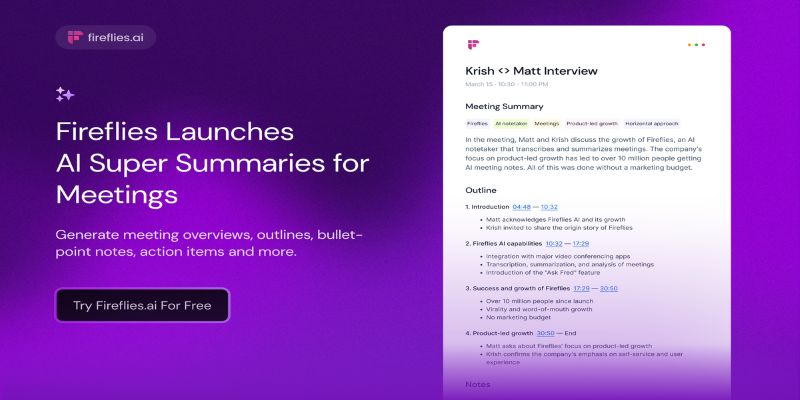Ever tried asking an AI a question and ended up with a weird or boring answer? It happens more than you’d think. The trick isn’t just in the tool—it’s in how you talk to it. That’s where prompting comes in. Good prompts help AI give you better, more useful responses. It’s kind of like giving clearer instructions to a really smart robot assistant who listens well but needs the right nudge to shine every time.
7 AI Prompting Tips and Tricks for Better Responses
These easy-to-use tips can help you get way better responses from AI—especially when you’re stuck, confused, or just want answers that make more sense and actually help.
Be Specific—But Not Overcomplicated
When it comes to prompting, clarity wins. If you ask something too general, like "Tell me about dogs," the AI might ramble or tell you things you already know. But if you ask, "What are five small dog breeds that are good for apartments?"—now you're getting somewhere.
Why It Works: AI models use keywords and context to figure out what you want. The more precise your wording, the better the AI can focus its answer.
Real-Life Example: Instead of saying, "Help me write a story," say, "Help me write a short sci-fi story set in space where a robot discovers it's human."
You don't need to write a book in your prompt. Just state what you want clearly, and you'll save time (and frustration).
Use the “Act As” Trick
Here’s a fun tip: tell the AI to “act as” a certain type of expert. This helps it switch gears and give answers from a specific point of view.
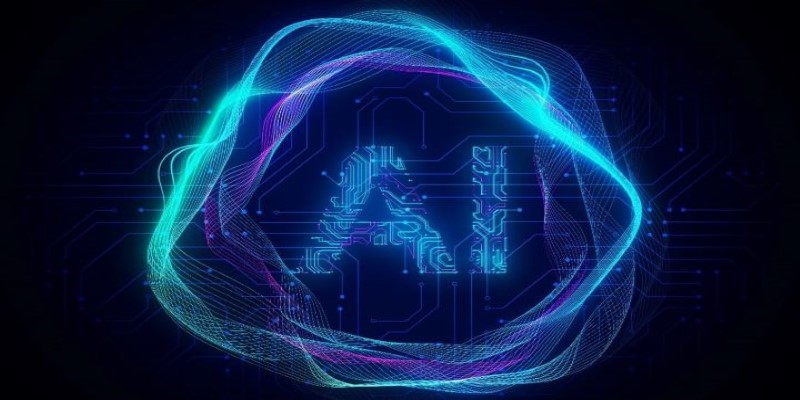
How It Works: When you instruct "Act as a fitness coach," the AI will remain in the zone of giving fitness-related tips. It'll cease providing you with random tips that don't fit the atmosphere.
Example Prompt: “Act as a history teacher. Explain the causes of World War I in a way a 9th grader would understand.”
This tip is like handing the AI a role in a play—it keeps the conversation on track and gives you better answers.
Add Context to Get Smarter Results
Context helps the AI know where you’re coming from. If you’re writing an email, give the AI a sentence or two about the situation. If you're working on a school project, explain the topic and what you’ve already done.
Why It Helps: AI doesn’t read your mind. A little background info tells it what tone, style, or detail level to use.
Simple Fix:
- Instead of: “Write a message for my teacher.”
- Try: “I was absent for three days and need to catch up on math homework. Can you help me write a polite message to my teacher explaining that?”
The second one gives just enough info to write something useful without overloading the prompt.
Break It Into Steps
Big tasks can confuse AI, especially if you jam too much into one prompt. If you're writing a blog post or solving a problem, break it down step by step.
How to Do It:
- Let’s say you want help with writing an essay. Start with:
- “Can you help me brainstorm ideas about climate change?”
- “Okay, now can you write an outline?”
- “Great—can you write an intro based on that outline?”
Why This Works: Smaller tasks lead to sharper responses. Plus, you stay in control the whole way.
It’s like building a Lego tower—one block at a time gets better results than dumping all the pieces at once.
Set the Style or Tone
Sometimes, the AI gives answers that sound too stiff or too silly. You can fix that by saying exactly how you want it to sound—casual, formal, friendly, or even funny.
Quick Hack:
Add phrases like:
- “Write this in a friendly tone.”
- “Make it sound like a text message.”
- “Keep it professional.”
Example Prompt: "Explain what inflation is in simple words like you're talking to a middle school student."
This way, you get results that sound right for your audience—whether it’s your teacher, your boss, or your best friend.
Test, Tweak, Repeat
Even the best prompts don’t always land perfectly the first time. That’s okay. Just tweak them a little and try again.

Fix It Like This:
- If you ask, “Explain gravity,” and get a super technical answer, reword it:
- “Explain gravity in a simple way for someone who’s never studied physics.”
- Or, if the answer is too long, say, "Can you summarize that in three sentences?"
The Secret Sauce: Prompting isn’t about getting it right on the first try. It’s about adjusting and improving. Think of it like tuning a radio—you wiggle the dial until the signal comes in clearly.
Ask It to Think Step-by-Step
This one’s a hidden gem. If you’re solving a tricky problem—like a math equation or a puzzle—ask the AI to “show its work” or “think out loud.”
Why It Helps: AI models can jump to the wrong answer if they rush, but if you slow them down, they reason better.
Example Prompt: “I need help solving this word problem. Can you think step-by-step before giving the final answer?”
You'll often get a clearer and more accurate response when the AI walks through the logic rather than blurting out a guess.
Conclusion
Getting great answers from AI isn’t magic—it’s all about how you ask. Be specific, give context, and break things into smaller parts. Treat it like a smart assistant who needs a little direction, and you’ll be surprised how much better your results get. Try a few of these tips next time you’re using AI—you might just feel like a pro and actually enjoy the process a whole lot more.